Whether you enter borehole log data manually, or import from electronic field data, PDA or other software gINT lets you store all types of subsurface data. Once your borehole data is stored in gINT, you can create all types of reports from the same data—from borehole logs and well logs, to fences, project summaries, lab reports and more.
gINT Professional's expanded capabilities let you create fence diagrams, graphs, tables, and virtually any other type of report you can imagine. gINT Professional lets you create 2D and 3D fence diagrams that allow you to show all of your subsurface data.
You can also create cross sections by interpreting between boreholes using gINT's own drawing tools or standard CAD applications.
While all levels of gINT let you input and perform lab testing data calculations, gINT Pro lets you display your lab data on specialized lab test reports. gINT's standard reports include Atterberg Limits, Sieve Analysis, Compaction, Moisture Density, Consolidation, Unconfined Compression, Index Properties and more.
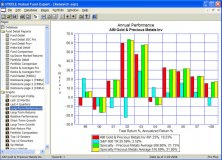
It is an easy-to-use investement program for selection, tracking and analysis.
Comments